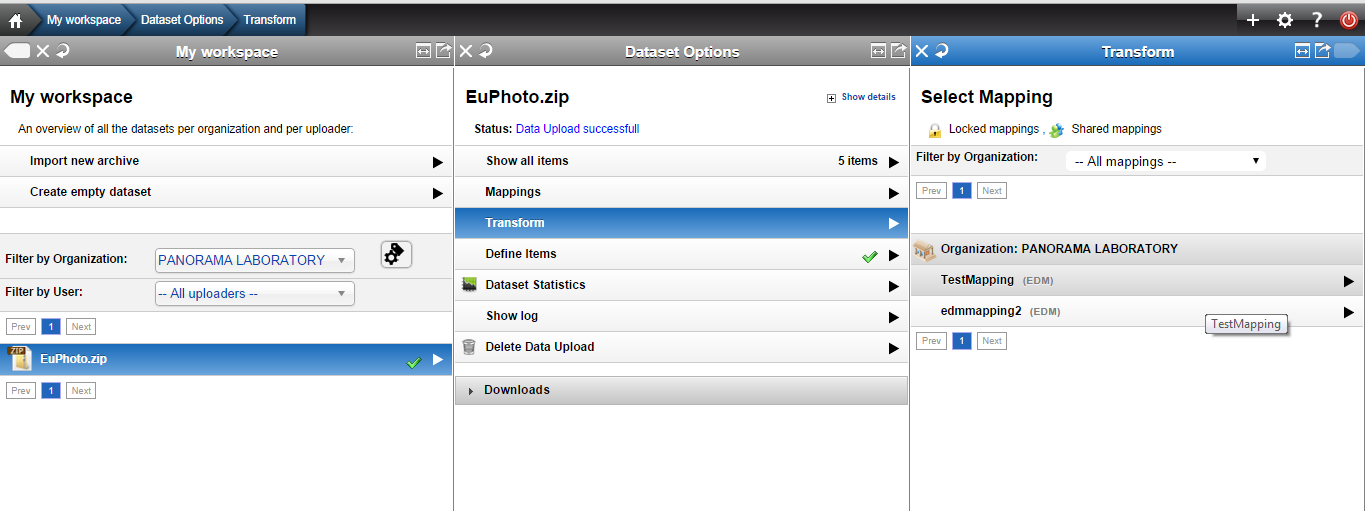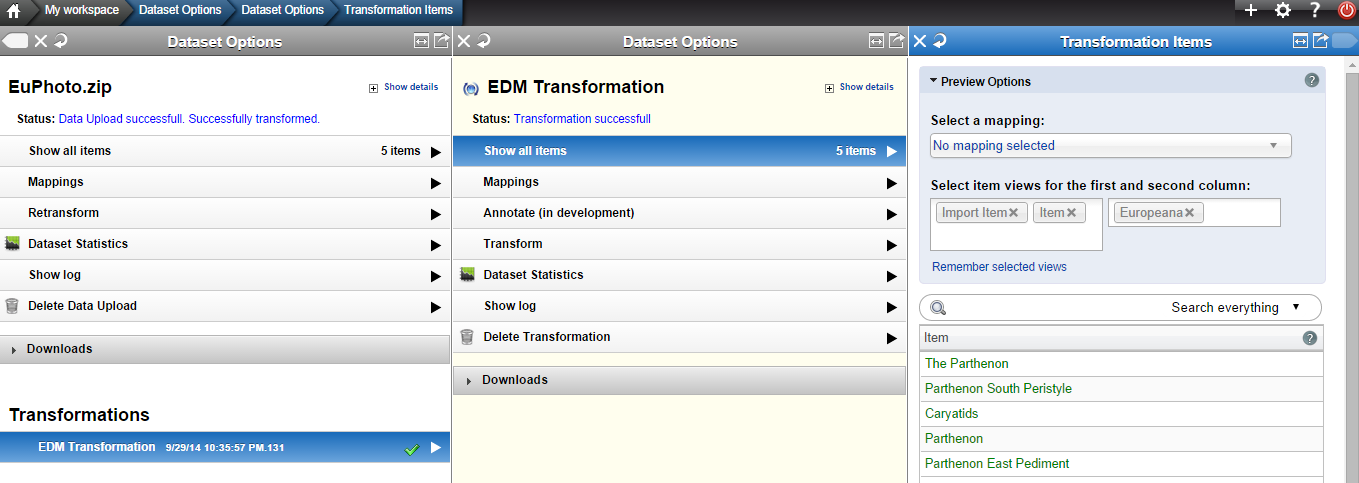TRANSFORMATION
After having performed a mapping from “Dataset options” select transform. The “Transform” pane appears that allow the user to select the mapping to be used for transformation.
After that, the transformation icon ![]() appears next to the dataset and the derived dataset appears under the transformation.
appears next to the dataset and the derived dataset appears under the transformation.
Exercise 1: Transform Items
Transform the elements in your initianl dataset (Euphoto – Extended.zip) based on the mapping you have created.
VIDEO for EDM transformation